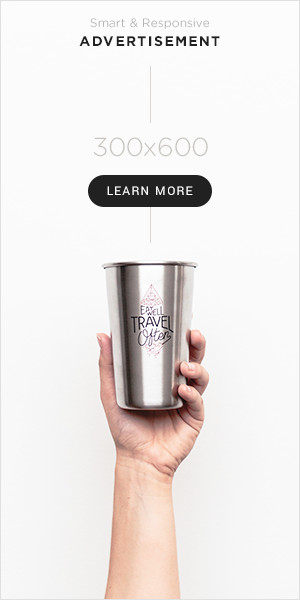When it comes to reliability, accurate tracking, and durability, a gaming-specific mouse pad is far superior to your average mouse mat. A cheap option you picked up from wherever, or even your desk surface may work, perfectly fine for everyday needs like making spreadsheets or clicking around the internet, but investing in something a little more premium than your standard mouse pad could quite easily turn the tide when you’re in the middle of a game.
TL; DR – These Are the Best Gaming Mouse Pads:
Of course, grabbing a rock-solid gaming mouse will make the biggest difference in your performance, but a great gaming mouse pad makes the most of your mouse’s abilities. A quality mat means silky-smooth gliding, precise tracking, and, in many cases, a whole batch of specific features that suit individual gaming needs.
Whether you’re after a hard mat with a slick surface for the speediest movements in strategy games or the friction of a cloth pad for finer control in FPS, we’ve got you. We’ve even selected a few hybrid options that offer a textured surfaces or finely woven fabrics to keep your mouse doing what it needs to do. Most come in a range of sizes, from compact squares that sit next to your gaming keyboard to desk-size mats.
Additional contributions by Kevin Lee and Georgie Peru.
1. Corsair MM200 Pro Premium
Best Gaming Mouse Pad
Corsair MM200 Pro Premium
1
A thick and plush rubber mouse pad with densely woven fabric for easy gliding and an anti-skid bottom to keep it in place.
Surface area
277.9 inches-square
Dimensions
17.7″ x 15.7″ x 0.24″
Only comes in plain black
The Corsair MM200 Pro Premium gets all the small details right. This pad is 6mm of plush rubber, providing a bit of extra cushioning if you have a palm grip and like to rest your wrist without weighing down your gameplay. An anti-skid rubber coats the bottom, helping to keep the mouse pad in place even as the action gets intense.
The fabric used on the Corsair MM200 Pro Premium is ultra soft and densely woven, letting your mouse easily glide along with little friction. That fabric also features a spill-proof and stain-resistant finish, so the occasional accident with a can of soda won’t totally ruin it or even stop you from playing for long. Increasing the lifespan of this pad is its stitched edges, which go a long way to help prevent fraying or separation of layers.
2. SteelSeries QCK Medium
Best Budget Mouse Pad

SteelSeries QCK Medium
0
For under $10, this mouse pad delivers a smooth, tightly stitched fabric surface flexible enough to roll up and take on the go.
Surface area
136.08 inches-square
Dimensions
12.6″ x 10.8″ x 0.07″
Bigger sizes start moving out of budget-range
SteelSeries makes some great mouse pads, and its cheapest options offer an experience far greater than the price would suggest. Look no further than the classic QCK Medium, which costs $10 but is ready to be paired with your budget gaming mouse for high-performance play with its tightly stitched fabric delivering fluid mouse movements on an exceptionally smooth surface. It’s pleasingly soft but not so plush and thick that your mouse will push into it.
The rubberized bottom on the QCK series pads keeps them from slipping all over your desk, and they are thin and flexible enough that you can simply roll them up and take them wherever you go. If you need a bigger option, SteelSeries offers a bunch of sizes, though the bigger the surface area, the more you’ll pony up. The QCK Large is ideal for gamers working on full-arm aiming, but you can also buy versions that can cover entire desks.
3. Razer Acari
Best Hard Mouse Pad

Razer Acari
0
Muddy mouse movements aren’t an issue with its hard nano-bead, textured top layer that ensures better tracking and longevity.
Surface area
207.9 inches-square
Dimensions
16.5″ x 12.6″ x 0.07″
Flat, hard surface won’t be right for everyone
If you’ve got a heavy hand when mousing around in your favorite games, you may not want a big, soft mouse pad that can depress and throw off the consistency of that smooth gliding. The Razer Acari helps you get around with minimal friction and super-precise accuracy thanks to its hard surface. With its nano-bead textured top layer, this waterproof pad provides your mouse’s sensor with finer points for better tracking.
The Razer Acari offers plenty of space to hone your skills, and you can rely on large muscle groups for your flick shots and precision aim. It’s ultra-thin, so your mouse won’t ever get muddied down and your wrist . While at the base is a non-slip rubber foam to help hold the Acari in place during all the action.
4. Artisan Raiden XSoft
Best Cloth Mouse Pad

ARTISAN Raiden XSOFT
0
An ultra smooth cloth mouse pad for easy gliding and just enough control.
Surface area
319.06 inches-square
Dimensions
16.54″ x 19.29″ x 0.15″
Ultra-smooth cloth fabric
Wrist could sink with too much pressure
Artisan consistently delivers brilliant mouse pads, and the Raiden XSoft continues the winning tradition. It’s the smoothest cloth mouse pad out there for easy gliding with just enough control – even with featherlike mouse movements. The static and dynamic friction is shockingly low but stopping on a dime isn’t much of a problem either.
The Raiden XSoft earns its name thanks to the extra-soft knitted cloth surface and plush 4mm foam middle layer to make arm and wrist movements as simple as possible. In fact, it’s so well cushioned that pressing your wrist too hard into the pad could cause it to sink a bit. For those who fear this could become a problem, Artisan makes a harder option, the Radeon MID, with the same surface and different midsection.
On its base is a strong nonslip sole, so once the mouse pad is in place, there will be absolutely no budging. The entire product is built to last, holding up great against consistent usage, and it’s even water-washable to keep it looking and performing like new.
5. Razer Atlas
Best High-End Mouse Pad

Razer Atlas
3
Its glass surface features 2μm texturing optimized for optical sensors, ensuring near-perfect tracking and speedy movements.
Surface area
279.1 inches-square
Dimensions
17.72″ x 15.75″ x 0.19″
Micro etching optimized for optical sensors
For ultra-smooth mouse gliding, the Razer Atlas is an absolute no-brainer. It’s not the cheapest pad option, but the glassy surface with limited static and dynamic friction makes for virtually no resistance to almost any mouse movement. That means a whole lot of speed that could even be overkill for some. At least the base of the pad is rubber to keep it firmly in place during even the most dramatic swipes.
Given the surface, tracking is always a concern. Razer remedies this issue by adding a 2μm micro etching optimized specifically for optical sensors. This ensures almost any mouse will be reliably and accurately tracked as it runs across the pad’s sizable 279-square-inch surface area.
Spending close to $100 on a mouse pad better mean it has solid longevity. Luckily, the Razer Atlas doesn’t disappoint. The CNC-milled tempered glass holds up well against a good deal of pressure and features a protective coating to prevent scratches and dirt from gunking up the pad. Of course, it’s also way easier to clean than traditional cloth mouse pads.
6. Cooler Master MP511
Most Durable Mouse Pad

Cooler Master MP511
1
Durability, smooth movements, and comfort are all on offer with this large pad that uses a Cordura fabric.
Surface area
558 inches-square
Dimensions
35.43” x 15.75” x 0.12″
In competition, you can’t be caught with a mouse pad that’s busted enough to make your mouse sensor falter. It’s worthwhile to go with a more durable mouse pad, like the Cooler Master MP511. This beastly pad (with smaller options available) is built tough with Cordura fabric – used on everything from durable luggage to workwear and motorcycle jackets to outdoor furniture – that can handle heavy use and withstand sweat and spills. At the same time, its fine weave still makes for smooth gliding and optimal comfort.
7. SteelSeries QcK Prism Cloth 5XL
Best Desk Pad

SteelSeries QcK Prism Cloth 5XL
0
At over 60 inches wide and over 30 inches deep, this mouse pad will cover your desk with a thick, micro-woven cloth and an RGB light strip around the edge.
Surface area
1984.5 inches-square
Dimensions
63″ x 31.5″ x 0.16″
Forget about mouse pads that just cover a portion of your desk: The SteelSeries QcK Prism Cloth 5XL is here to take over your entire desktop. More than 60 inches wide and 30 inches deep, this desk pad will cover the surface area of even some of the biggest gaming desks and standing desks.
The QcK Prism Cloth 5XL is made of a thick, micro-woven cloth for a smooth-gliding surface with a fine texture that helps your mouse track accurately. Meanwhile, the underside has a rubberized surface to keep it firmly in place. That’s only half the fun, though, as all models of the QcK Prism Cloth also feature an RGB light strip around the perimeter of the pad. That light strip has two-zone lighting and supports the SteelSeries engine, so you can have it sync up with your other SteelSeries devices, flash with music, or even offer visual cues from your games.
8. Razer Firefly V2
Best RGB Mouse Pad

Razer Firefly V2
0
19 RGB lighting zones wrap around the perimeter, while a slim profile and hard surface allow for quick swipes and precise movements.
Surface area
151.65 inches-square
Dimensions
10.84″ x 13.99″ x 0.14″
With RGB lighting emanating from your gaming PC, gaming keyboard, wireless gaming mouse, and everything else, you might as well complete your setup with a light-up mouse pad like the Razer Firefly V2. It features 19 RGB lighting zones that wrap around the entire edge of the mat. Using Razer’s software, you can play around with various effects or even have the lights react to action in certain games.
The RGB lighting is just part of the appeal of the Razer Firefly V2, as you get a slim profile and hard surface with great accuracy for quick swipes and precise smaller movements. It also has a non-slip base to ensure it won’t budge. And while you’ll have to add another thing to plug into your PC, it doubles as a mouse bungee to keep your wired gaming mouse’s cord out of the way.
What to Look for in a Gaming Mouse Pad
Shopping for the best gaming mouse pad might seem as simple as finding one that looks good to you and will fit in with your gaming setup, but there’s more to these mouse pads than you would think.
For starters, you’ll usually find that mouse pads will have either a smooth or rough surface, and these different types of textures cater to certain styles of play. Most mouse pads made of cloth are a bit resistant that make it harder to quickly whip your mouse around. The main reason you’d want to slow down and limit your mouse movements is for better control in shooters and other games that requires precision.
Outside of fabric mouse pads, hard mouse pads with a grainy or coarse texture can provide a play space better suited for control. But in general, most hard mouse pads are designed to have a slick surface that makes it feel like your mouse is gliding on ice. The idea behind these low-tack surfaces is to make it easier for gamers to move their cursor from one side of the screen to the other as quickly and easily as possible, which comes in handy for real-time strategy games.

As for what materials mouse pads are made of, it’s pretty straightforward. Cloth mouse pads are made of… well, cloth. Hard mouse pads, for the most part, are made of plastic, and usually of the polyethylene variety. Some manufacturers also make mouse pads out of metal, which helps make them extra sturdy and unquestionably flat. Alternatively, you might find other wilder options like tempered glass and acrylic.
Ultimately, getting any of these mouse pads is better than not having one at all, but think hard about the types of PC games you want to play before you make your final decision.
Gaming Mouse Pad FAQ
What’s the difference between a regular mouse pad and a gaming mouse pad?
Rather than the average office use of a regular mouse pad, gaming-focused options are ready to take on countless hours of gaming with better durability and a far wider range of design features to optimize mouse performance. Gaming mouse pads come in different sizes with a range of textures to suit your preferred playing style. Some are softer for more control while others prioritize speed with a hard, smooth surface. There are even hybrid options to get a little both. But no matter which style of gaming mouse pad you choose, the tracking consistency will be far superior to a regular mouse pad.
How often should you replace your gaming mouse pad?
If you use your mouse pad for gaming on the regular, you might need to replace it more often due to tearing, fraying, or fading. However, generally, you should be able to squeeze a good three to five years out of your mouse pad.
Depending on the mouse pad’s material and cleaning recommendations, you may want to clean or wash it before deciding to replace it in case this resolves any issues you might be experiencing. See our guide on how to clean a mouse pad for tips on how to do so.
Do lapdesks need a mouse pad?
If you’re not planning on gaming at a desk, then you will likely be using one of the best lapdesks for your mouse and keyboard. While most lapdesks built specifically for gaming will come with a built-in mouse pad, simpler designs tend to be more like a simple portable desk. Gaming mice can function without a mouse pad as long as you have a hard surface, but you may want to add an additional mouse pad to any lapdesk to avoid your mouse sliding off whenever you aren’t using it.
Danielle is a Tech freelance writer based in Los Angeles who spends her free time creating videos and geeking out over music history.