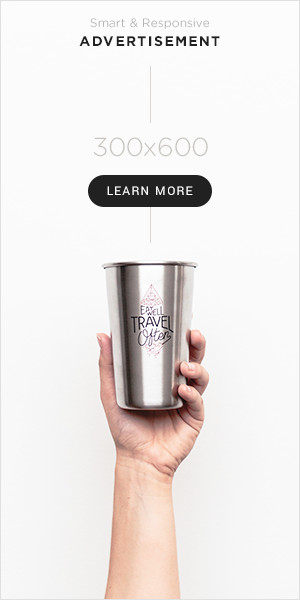A great USB-C charger is simply the best way to top up your gadgets these days. Many of these blocks are capable of much faster speeds than older USB-A offerings, and some even come with support for PD 3.0 or 3.1, making it possible for a 100W output or higher. From single-port chargers to multi-port, high-powered alternatives, we’ve found something that suits the needs of your suite of devices.
TL; DR – These Are the Best USB-C Chargers:
The majority of the latest laptops, smartphones, and tablets use USB-C connections for charging, but the USB-C charger you’ll need depends on the charging capabilities of the devices themselves. An iPhone or pair of wireless earbuds won’t require the high output that a gaming laptop demands, so you can opt for a USB-C charger that’s cheaper, lower powered, and usually more compact. However, if you’re looking to juice up power-hungry gadgets or want to charge multiple devices at a workstation simultaneously, better power delivery and a wider port selection are the way to go.
No matter what you’re after, whether it’s top charging speeds, portability, ample port selection, or some combination of those three things, there’s a USB-C charger for you. If you’re looking for something that can charge your gadgets on the go, be sure to check out our favorite USB-C power banks too.
1. Anker 747 Charger
Best USB-C Charger
Anker 747 Charger
0
With four ports, one USB-A and three USB-C, you’ll be good to juice up all your devices simultaneously at a total output of 150W.
Ports
3 USB-C (100W), 1 USB-A (24W)
Size
2.66″ × 1.22″ × 2.41″
The Anker 747 is a solid option if you’re looking to charge multiple devices simultaneously. It’s packing four ports and a hefty total output of 150W output, making it an absolute powerhouse. There’s one USB-A capable of a 24W output and three USB-C ready to charge at up to 100W, so you can enjoy speedy charges. Dynamic power delivery technology detects the devices that need power and distributes it accordingly.
Even with all those ports and power, Anker manages to keep the 747 relatively compact and portable, weighing just 231.5g and fitting in the palm of your hand thanks to GaN Prime technology. It also includes a mechanism to check device temperatures and adjust the power output, ensuring your devices stay safe while juicing up. It works great as a charger for your Switch, Steam Deck, or phone.
2. Razer USB-C 130W GaN Charger
Best USB-C charger for Gaming

Razer USB-C 130W GaN Charger
0
Beefy 130W charger ready to juice up four gaming peripherals simultaneously thanks to two USB-C ports and two USB-A ports.
Ports
2 USB-C (100W), 2 USB-A (18W)
Size
2.44″ x 3.03″ x 1.26″
Need a beefy charger to simultaneously juice up all your favorite gaming peripherals, like your gaming headset, PC controller, and wireless gaming keyboard? Then you’ll want to grab the Razer USB-C 130W GaN Charger. It’s capable of outputting up to 130W across its four ports, two USB-A and two USB-C. You’ll enjoy up to 100W of combined charging power across the USB-C ports while the USB-A ports deliver up to 18W, quickly topping off your devices.
Unlike some chargers, Razer keeps the USB-C 130W GaN Charger trim and pocketable thanks to GaN technology and a retractable pin. If traveling overseas, it comes with EU and UK plug adapters, so you won’t need to worry about grabbing another charger or third-party adapter for your trip. Protection against overcurrent, overvoltage, heat, and short-circuiting isn’t forgotten, ensuring all your pricey gaming equipment stays safe.
3. Satechi 200W USB-C 6-port PD GaN Charger
Best High-End USB-C Charger

Satechi 200W USB-C 6-port PD GaN Charger
0
With six USB-C ports, two of which are USB-C PD 3.1 and four USB-C PD 3.0 ports, this is one hardcore GaN charger.
Ports
2 USB-C PD 3.1 (140W), 4 USB-C PD 3.0 (100W)
Size
4.13” x 4.13” x 1.38”
It doesn’t get more hardcore than this. At $149, the Satechi 200W USB-C 6-port PD GaN charger is for professionals. It sports six USB-C ports, two of which are USB-C PD 3.1 that total an output power of 140W. The rest of the four ports feature USB-C PD 3.0 technology and output a maximum 100W.
This is ideal for using as a desktop charger to improve workflow and reduce the mess caused by cables. It supports QC 4.0 (Quick Charge) as well as PPS (Programmable Power Supply). All six ports are assigned a certain output. So, when all of them are being used simultaneously, this is what the power output looks like from top to bottom: 65W, 45W, 20W, 20W, 20W, 20W. The Satechi USB-C charger is admittedly pricey, but one of the techniest bricks you can find, making it a solid investment.
4. Anker 511 Nano Pro
Best Budget USB-C Charger

Anker 511 Nano Pro
0
Compact USB-C charger that fits in your pocket and weighs only 31g while outputting up to 20W.
Size
1.18” x 1.16” x 1.16”
Measuring just about an inch on all sides, this power brick is small but mighty. It outputs a total of 20W, which is enough to charge your smartphone more than halfway in just 25 minutes. That’s pretty impressive for a charger as tiny as the Anker 511 Nano Pro. Weighing just 30g, it’s consummately pocketaable.
This compact charger uses a unique design with custom magnetic components to reduce size, enhance efficiency, and improve heat dissipation. It’s also packing special technology to monitor temperature and ensure your devices stay safe while juicing up.
5. Baseus 100W USB-C Charger
Most Portable USB-C Charger

Baseus 65W GaN Tech Wall Charger
0
Enjoy an output of up to 100W for speeding charging via the two USB-C or a 22.5W output using a USB-A on this small, portable charger with GaN tech.
Ports
2 USB-C (100W), 1 USB-A (22.5W)
It’s hard to believe how much power is packed into Baseus’ tiny charging block. With an output totaling 100W, it can charge a MacBook Pro from 0% to 100% in under two hours. Each of the two UBC-C ports is capable of that 100W output, while the USB-A can top off a device at 22.5W, thanks to the support for the latest fast charging protocols, like PD 3.0, QC 3.0, and PPS. Simultaneously charging three devices is even possible, but it will drop the output to 65W, 20W, and 15W, respectively.
Hitting such high charging speeds doesn’t come at a sacrifice to size either, as the GaN charging block keeps things surprisingly compact. It’s 43% smaller than the typical laptop charger, and the folding prongs make it easy to pack away in a bag. Baseus doesn’t skimp on safety features with this block, ensuring your gadgets stay safe as they’re topped off. High-polymer silicon is used in the design to help with heat dissipation, while temperature monitoring prevents overheating. Other safeguards are baked in too, including overcharge and short-circuit protection.
6. Anker 140W Laptop Charger
Best Fast USB-C Charger

Anker 140W Laptop Charger
0
PD 3.1 lets this charger hit up to 140W output on two USB-C ports for speedy charges, while an additional USB-C and USB-A allows you to charge four devices simultaneously.
Ports
2 USB-C (140W), 1 USB-C (40W), 1 USB-A (33W)
Size
2.72″ × 2.72″ × 1.42″
PD 3.1 for 140W charging speeds
May get hot but is regulated
To juice up as quick as possible, turn to this Anker USB-C charger. Two USB-C ports offer PD 3.1, making it possible for each connection to hit a wild 140W output. With that kind of power, Anker claims a MacBook Pro should charge up to full in about 30 minutes, putting the more common 65W chargers to shame.
In addition to the two 140W USB-C ports, another USB-C port capable of a 40W output and a USB-A port with a 33W output are available for less power-hungry devices. Each port can be used simultaneously, charging up to four devices at once. Just be prepared for multiport use to drop charging speeds pretty significantly.
Even with a high output and multiple ports, this USB-C charger remains relatively small and features a foldable prong for popping in bag. With every port in use, the unique stacked design and a partially insulated pin support up to 10.6oz to keep the charger in the wall outlet. However, what makes this block a true standout is the color display that shows the temperature and charging status, including the total output used by each port.
7. Ugreen Nexode 140W Charger
Best Workstation USB-C Charger

UGreen Nexode 140W Charger
0
Sporting two USB-C ports, at 140W and 100W, and one USB-A port at 22.5W, this charger is ready to take on your devices.
Ports
1 USB-C (140W), 1 USB-C (100W), 1 USB-A (22.5W)
Size
2.99” x 2.99” x 1.38”
For around $100, the Ugreen Nexode charger may seem a little pricey, but it’s worth every penny. Sporting two USB-C ports, at 140W and 100W, and one USB-A port at 22.5W, this charger is enough to take care of most of your devices. It supports PD 3.0 and claims that it can take your iPhone to 60% in 30 minutes.
UGreen claims their Nexode 140W charger is 1.8 times faster than a 65W charger. It uses the GaN tech, which means you’re getting a compact body with enhanced efficiency and less heat. Weighing 300.5g, it is admittedly heavy but is ideal as a workstation charger.
What to Look for in a USB-C Charger
A handful of features are particilarly important to look for in a USB-C charger. Firstly, look at the ports and see if those fit your needs. If you’re looking for a desktop or workstation charger, opt for a charger with at least four to six ports. It’s best to look for a mix of USB-C and USB-A ports. If you need a charger for everyday needs, such as charging your smartphone and laptop, around two ports are enough.
Port specification is equally important. With PD 3.0 or PD 3.1, you can benefit from fast charging. It allows for power delivery of up to 100W or more through a single cable and can power multiple devices simultaneously. Most chargers in our list support PD 3.0 or PD 3.1, and we wouldn’t recommend buying a charger that doesn’t.
The above-mentioned GaN technology uses gallium nitride instead of the more common silicon in its construction. This makes the charger smaller, faster, and more energy-efficient than a traditional charger. If you’re investing in a new charger, especially for work purposes, it’s best to look for one that features GaN.
Portability is another feature that can be worth weighing if that’s what you need from your charger. If you don’t intend on carrying it around and will use it as a desktop charger only, you can compromise on the weight in exchange for higher performance.
USB-C Charger FAQs
Do iPhones have USB-C?
Yes. Starting with the iPhone 15 and newer, all models of Apple’s smartphone feature a USB-C connector instead of the previously used Lightning connection. A USB-C cable can charge your iPhone at the fastest rate when plugged into a higher-wattage USB-C charger. However, iPhone 15 models are limited to 20W, while iPhone 16 models have a slightly higher rate. Both have power intake regulated to protect the phone, so even when using a higher wattage adapter, charging speeds won’t necessarily be faster.
Can you plug a USB-C into a USB port?
Only USB-C connectors can be plugged into USB-C ports. It isn’t possible to plug a USB-C connector into an older USB-A port and vice versa. However, USB-C ports are backwards compatible, so grabbing a USB-C to USB adapter allows you to use that other connection. Just be prepared for the slower charging speeds that come with USB-A ports.
Do all USB-C chargers charge the same?
No. USB-C chargers come in different shapes, sizes, and charging capabilities. The connector is standardized, but that’s about it. Some chargers offer much higher power delivery, hitting up to 100W or more for power-hungry devices, like laptops and tablets. Other USB-C chargers have lower power delivery, which is fine for less powerful devices, including phones and wireless headphones. You’ll need to check your device to see what power output is required and find a compatible charger.
What’s the difference between charging ports (USB-C vs. USB-A)?
The most obvious difference between charging ports is the form factor. USB-A ports have a larger, more rectangular shape, allowing only one-directional placement. USB-C ports are much slimmer with rounded edges and are reversible, which means the male connector can be placed in either direction in the port.
The power behind these two ports also differs significantly, with USB-C ports having a major leg up on USB-A ports. USB-C charging connections offer faster charging speeds with higher power delivery. Some deliver a 100W output or more to quickly top off power-hungry devices like laptops and handheld gaming PCs. However, the power delivery and speed really depend on the USB protocol supported by the charger. USB-A ports use older USB standards, including 2.0 and 3.0, which makes for slower charging, although some feature quick charging capabilities for rates of 18W or higher.
USB-A charging ports are generally found on older accessories and devices, while USB-C has become the norm for most gadgets, thanks to the faster speeds and more compact ports. An adapter can be purchased to use the two ports interchangeably, but charging speeds will be affected.